This post may contain affiliate links. If you use the link I receive a commission at no extra cost to you. Thank You!
Why You Should Be Interlinking Your Content?
Interlinking your content is the best way to get readers to view multiple pages or articles!
When it comes to your content what is the goal?
Your goals could be to help people, earn money from ads, or even sell a digital product. No matter your goals getting readers to multiple pages will help you achieve your goals better and faster.
All income sources are increased by more traffic.
Interlinking helps the reader find more information that is relevant to what they are already reading. This can be extremely helpful for your reader.
Interlinking could also be beneficial for SEO and ranking potential. If readers stay on your site for a long time because they are checking out multiple articles your authority may go up. Your information will likely be seen as more helpful.
Interlinking also creates a web interconnecting your content. This can be helpful for the reader in navigating your information as well as for bots that are crawling and indexing your website content.
Interlinking is a great way to get new or old content to your readers.
Say for example you have a Pinterest pin leading to an article that consistently performs well. It is a pin for an article that is a year old. You could link a brand new article within that old article and ride its success. Your new article will get instant traffic.
You could also do the reverse of this. Say you have consistent readers that check in on your new articles each week when you publish them. You could bring an old article that is still relevant back to life by linking it in a new article.
Interlinking could help you funnel readers towards articles that are better monetized. Not every article will be a huge money maker, some will be more informational. If you can tie the informational articles with the articles that are well monetized you can potentially increase your earnings.
An example of this could be an article like How to Care for a Newborn Baby. You then link that to my Top 20 Baby Products.
Where You Can Interlink Blog Articles
I strongly recommend interlinking articles within the body of your post whenever possible. This is done with articles that are very closely related to what you are discussing and therefore what the reader is interested in.
Let’s take a look at an example from one of my articles.
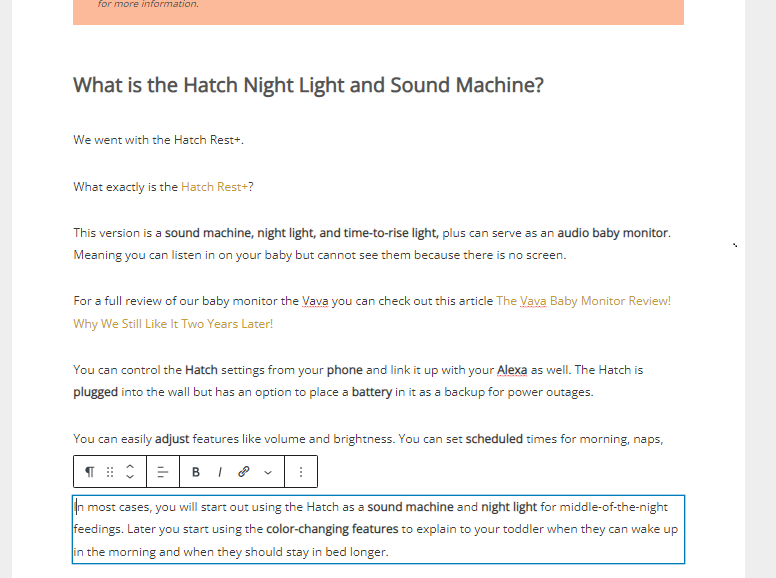
In this article about the Hatch night light and sound machine, I mention that it only has limited capabilities as a baby monitor. It can transmit sound but does not have a screen for you to view your baby. Therefore I link to an article about our baby monitor the Vava and a full review on it.
This is a great link because it is relevant to what I am talking about in that specific paragraph. It is also relevant to the article as a whole. The article is about the Hatch, a baby product related to sleep. The Vava baby monitor is also a baby product related to sleep.
You can also simply link articles at the bottom of your article. This way when the reader makes it to the end…which hopefully they do, they can see what other articles you have that are related to the topic.
This is an argument for why it is better to link higher on the page within the body of the article. Your reader may not make it to the end of the article to see your links.
Sometimes I will lead into what they may expect next on their journey. Such as one a one-month-old baby schedule I will go ahead and link to the two-month-old baby schedule.
Or link a postpartum article to one that is about packing your hospital bags.
Think from the perspective of the reader and what they are going through.
Here is an example of how I link at the end of the post.
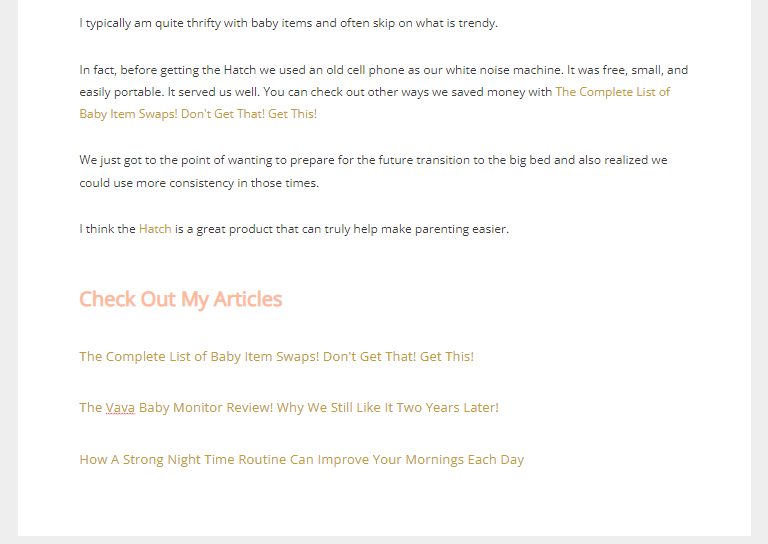
I decided to link these three articles at the end of the blog post. If you notice some of these articles are linked in the body and at the end of the post. This simply gives the reader more opportunities to click.
How to Interlink Articles Quickly
Let me give you a quick walk-through of how to link articles on WordPress in case you are a bit lost. It is a simple and easy process.
Ok so I am working on publishing an article in WordPress. I have written out my text for the article I plan to link. It is highlighted in blue, but currently is just traditional text. We are going to turn it into a link in a few easy steps.
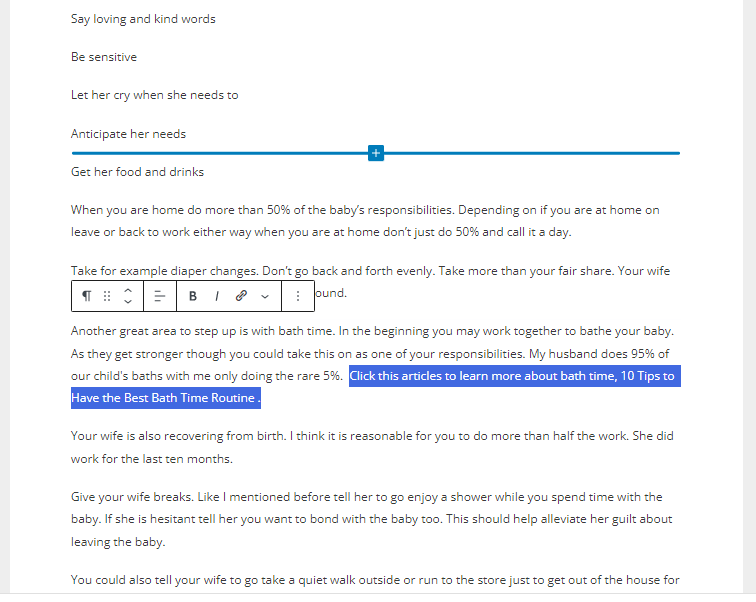
Highlight just the portion you want to turn into the link.
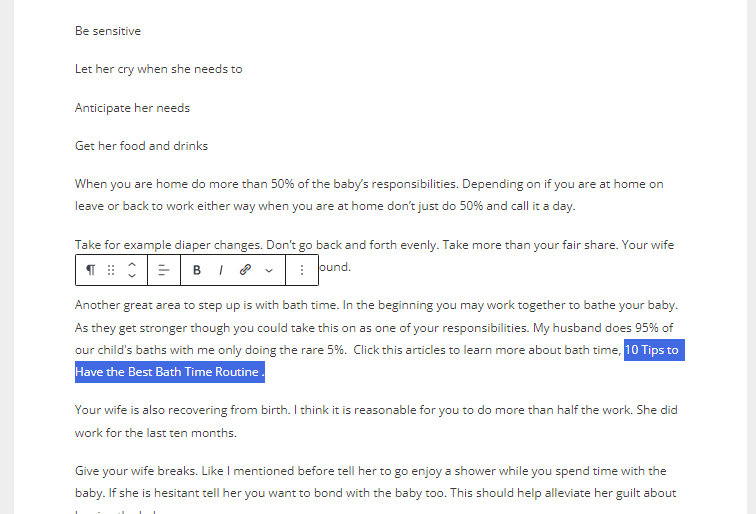
Click the link symbol and you will get this box to appear.
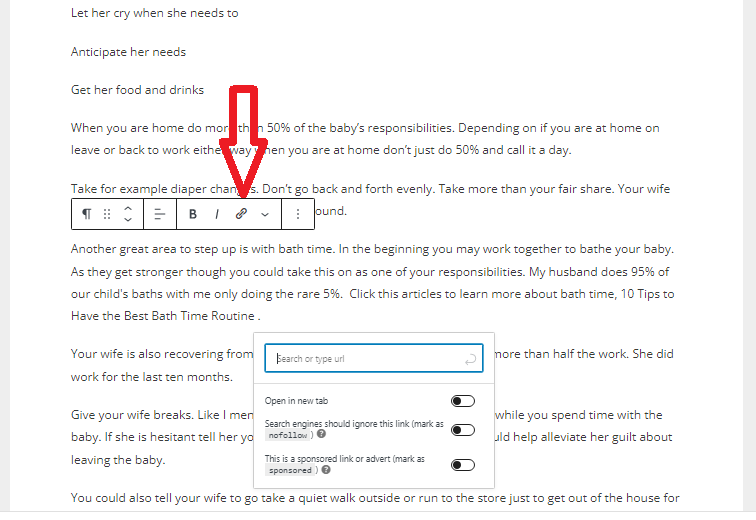
Now we need to go grab the URL for that article we want to interlink.
I have a Word document where I store all of my article URLs. This makes it very easy to do quick article linking.
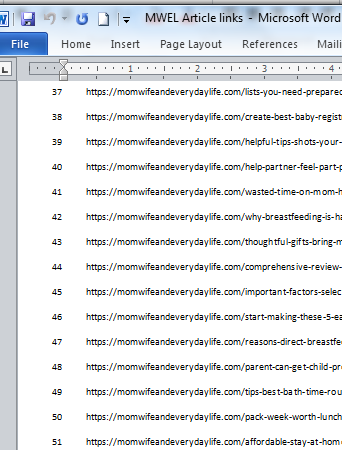
I am going to copy and paste the URL into the link box on WordPress.
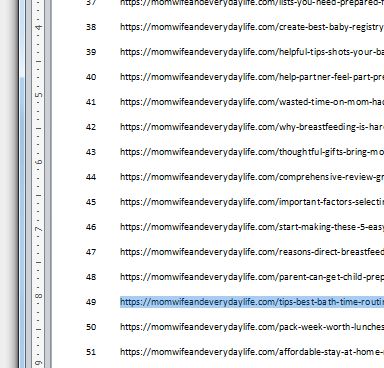
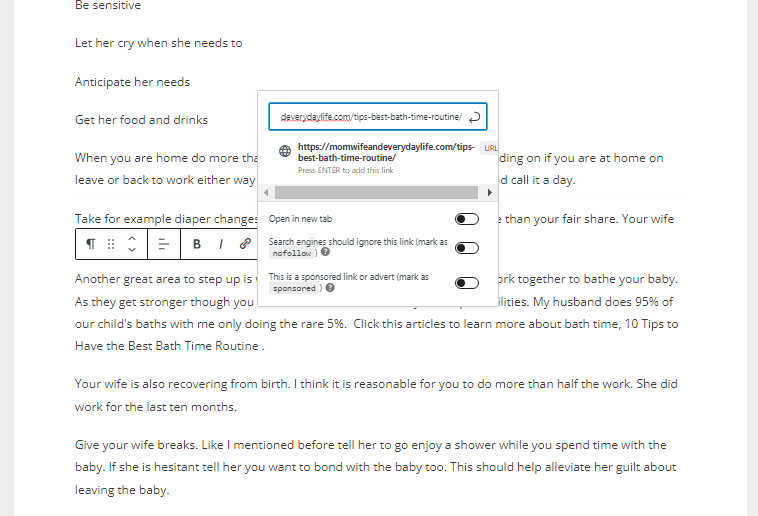
Get the link in the box and hit enter to complete the link. Look below to see my new link!
Now the text that I linked changes color to gold. This is the color I have selected in my theme settings to go with my branding.
I also choose to go back and bold my links to make them stand out a bit more.
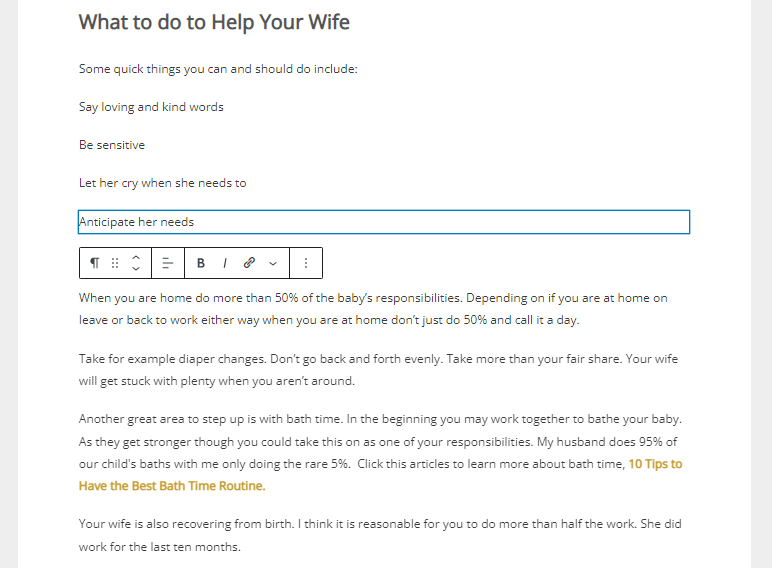
Now if you click on the link you have three toggles you can do.
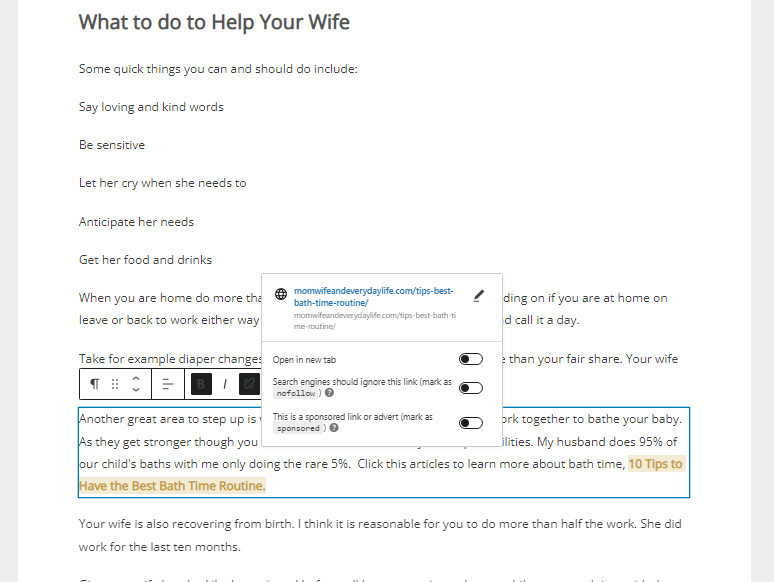
When I am linking an article I toggle only the first one, which you can see below. I like the reader to get the article in a new tab. This way they can finish reading the article they are currently on and then read the article that was linked next.
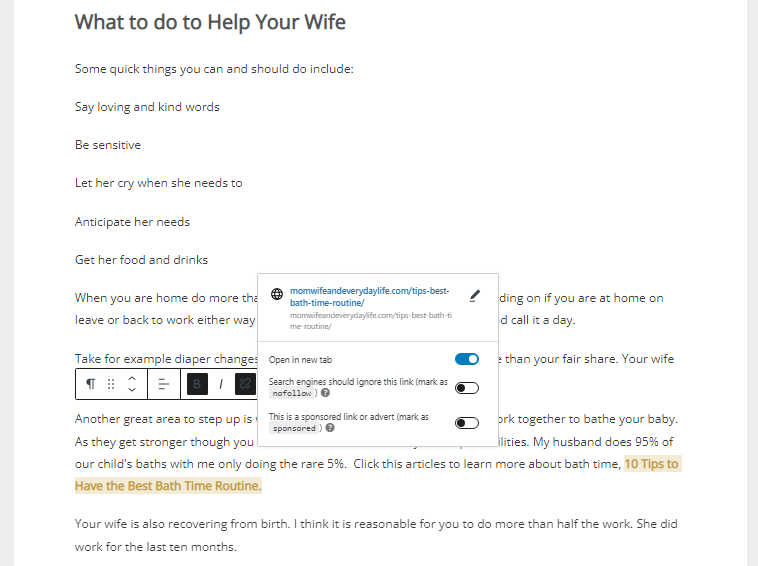
And that it is!
You can do these exact same steps to link articles at the end of your post.
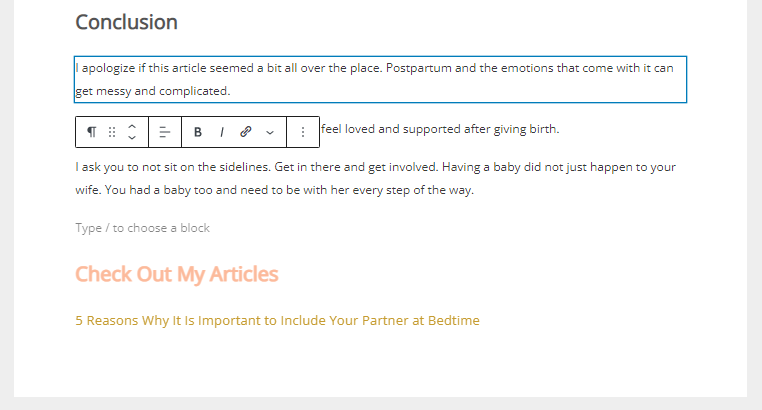
Like I mentioned before, I created a document that has the URLs for all of my blog posts. This way I can quickly do a lot of interlinking at once. I can copy and paste those URLs to create links.
I previously struggled with linking, but after creating this handy page have realized how quickly I can interlink articles.
I do not have to bounce around from page to page on my website.
There are plug-ins and software tools that can help you interlink your content. I am old-fashioned and do it myself. These tools may or may not cost money and honestly, I don’t have the brain power to figure out how they work.
I have figured out how I can interlink pretty quickly so I am happy with that.
Real Results
Let’s check out some real results I have seen with interlinking articles
Now I cannot 100% attribute growth to interlinking. I am constantly creating and publishing pins to Pinterest so traffic comes from there too.
Let’s still look at what happened when I upped my interlinking game.
My article, Daily Schedule for a 10 Month Old started performing very well for me around July/August of 2021. This was due to pins doing well for me on Pinterest. Here are the pageviews for the article from January 1st, 2021 all the way to June 1st, 2022
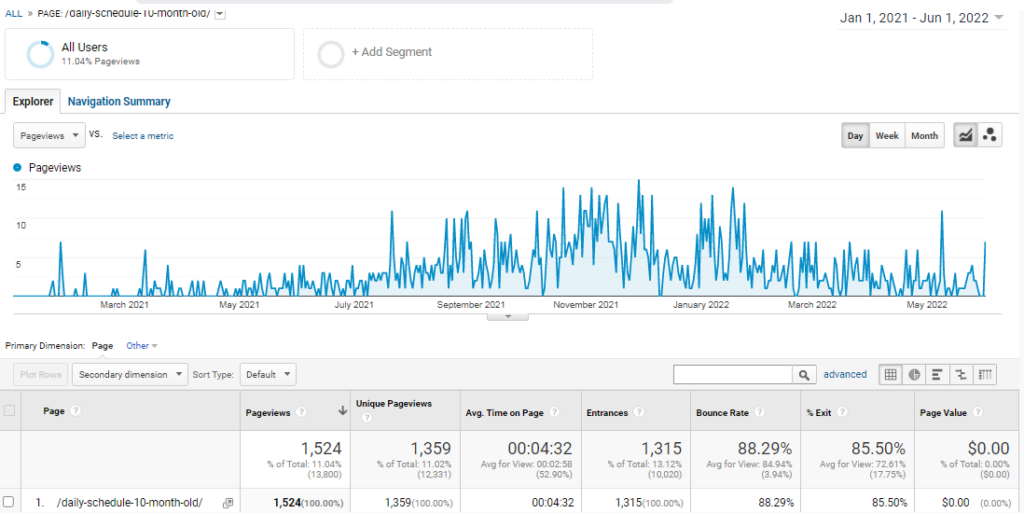
In late August of 2021, somewhere between August 23rd and August 26th I decided to take a look at this article and see where I could add links to increase pageviews on other articles.
I have 3 articles to add:
In the article
(32) How to Stop Breastfeeding and Gently Wean Your Baby
(49) 10 Tips to Have the Best Bath Time Routine
At the end
(35) Fabulous Gift Ideas for a One Year Old
(49) 10 Tips to Have the Best Bath Time Routine
If you notice I placed two links within the body of the article and two links at the end. The article about bath time was linked in both places.
The number in the front is how I track my articles. Every article I write gets a number. I find it to be helpful, especially when I go and update the article title.
I made a quick chart below to track the articles’ pageviews over time.
If you notice the first column is the article number. So article (32) How to Stop Breastfeeding and Gently Wean Your Baby was my 14th best page/article as far as pageviews on 8/1/21.
The second column is where the article was ranking at that date for pageviews on Google Analytics before I added the linking. This is our base line.
A lower number means the article is ranking higher.
You can see that overall all three of the articles rose in the rankings for pageviews.
| Article | 1/1/21-8/1/21 | 1/1/21-9/1/21 | 1/1/21-12/1/21 | 1/1/21-3/1/22 |
| (32) | 14 | 10 | 5 | 4 |
| (35) | 28 | 29 | 26 | 23 |
| (49) | 61 | 50 | 41 | 44 |
There are many factors that can affect pageviews and the ranking, but overall I think this shows that linking these 3 articles in a popular article helped boost their pageviews.
Conclusion
If you are publishing individual articles with no connection to any other articles you are missing out on huge traffic opportunities. You need to go back and interlink your posts.
Interlink blog posts will significantly increase your traffic. Take the time and get it done today!
Check Out My Articles
How Much Money Can a New Blogger Make with Amazon Affiliate Marketing?
