This post may contain affiliate links. If you use the link I receive a commission at no extra cost to you. Thank You!
If you are new to blogging and trying to figure out the best method for tracking your articles I have a few ideas to share as well as the pros and cons of each style of tracking.
You don’t exactly have to track your articles, but I find it beneficial for a few different reasons and tasks.
The Notebook Method
Sometimes you just want to use a pen and paper. I compare it to people who like to have a paper planner over a digital planner.
Personally, I am working off a single laptop while blogging. I don’t have an amazing setup with multiple screens or a huge desktop. Sometimes when I am working on linking various posts or looking up when I last posted about a topic I enjoy this notebook method.
How this method works is I have a blank notebook. Each article or post then gets a page in the order they are published. I number my posts in parentheses everywhere so they always look like this (1) (2) and so on. It is important to have consistent systems.
What I include for every post is the publication number, the URL, the date it went live, the category it falls into on my homepage, any affiliate links, articles that are linked within the body, and articles that are listed at the bottom of the post. On occasion, I link to a source and make note of that. Something I need to start tracking is if there is an email opt-in within the post as well.
I keep up with this journal as I go.
Say post (42) goes live. I will look back and see if I need to add it to day post (16) or post (28) because it is relevant.
The pro to this method is having that hard copy to reference while I have multiple things going on my screen. It is that visual that works well with certain minds.
The cons are you have to write everything down. You can’t just copy and paste or have it automated. You also can’t use Control F to find what you are looking for.
The notebook method is very time-consuming!
Would I recommend it?…probably not! I like it and will continue with it at this point, but I do find it to take more time than it should for the value I get out of it.
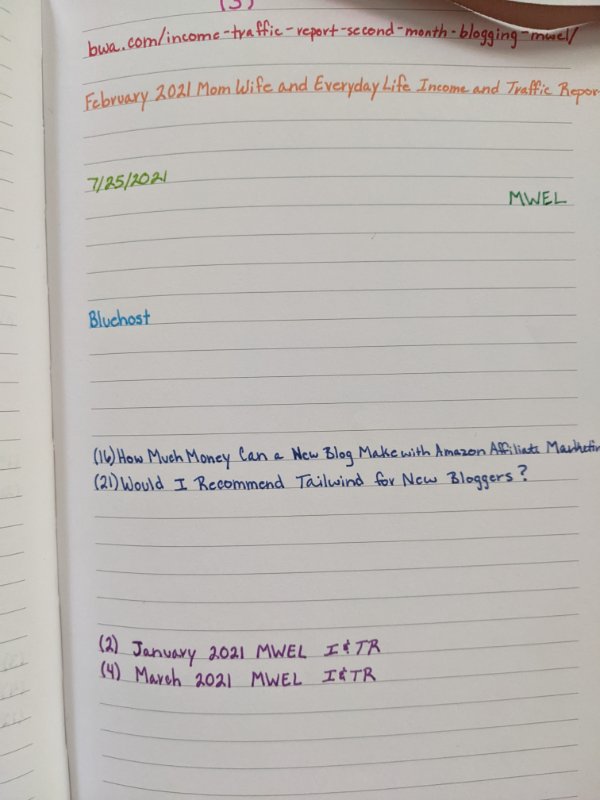
Excel Sheet
You can create a simple or complex excel sheet to track your blog post articles.
I use an excel sheet to track my articles with my Pinterest pins.
Articles are in order on the left column. Across the top, I have pin templates. I then track which pin templates have been used by which articles.
With this method, I track the article number, the date published, and the title. I then track which pin templates have been used for each article.
I do not use this method for tracking article linking or affiliate linking. This is why I continue to use multiple forms of tracking. They each have a different purpose.
The pros of using an excel sheet for tracking articles include the ability to copy and paste as well as use the find or search function.
You can move information around and sort it as needed.
If you are skilled with Excel the potential is crazy.
You don’t have to use an Excel sheet in relation to Pinterest. You could take my notebook method and make that in Excel.
The cons are basically just managing the page and making it work for you. It can be a lot of information on a single Excel sheet. If you keep it organized and functional the pros heavily outweigh the cons.
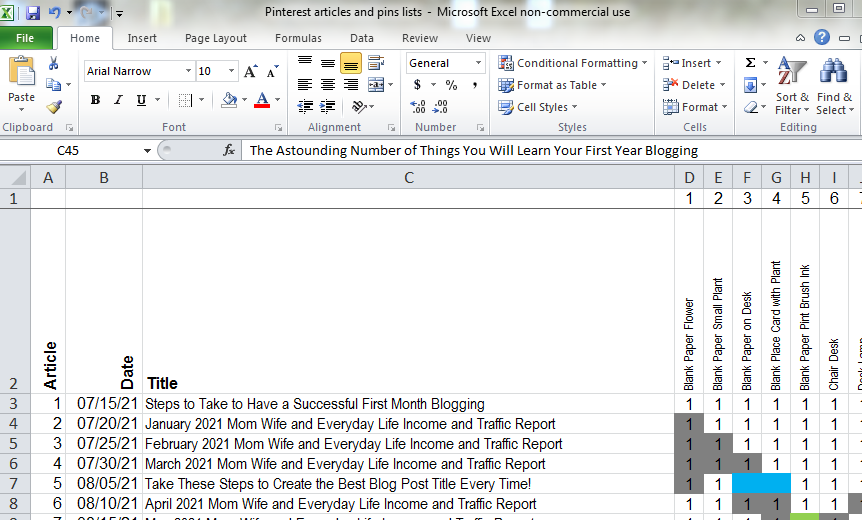
WordPress
If you don’t want to take the time to keep a tracking sheet you can simply use WordPress and the search function.
I didn’t start off using this and wish I would have more. You can quickly filter and sort articles straight on your website.
On WordPress, you can see the title, date of publication, and the category it goes into on your homepage. You can probably change the settings to include more information if desired.
What you can’t see are the linked articles.
You could periodically go through articles and check to see if they need to be linked to new articles.
The pros are that you are doing no extra work with this method. Everything is automated when you publish the post.
The con is you don’t have your own unique system for tracking. With the notebook, I developed my system as I also did with my Excel sheet design.
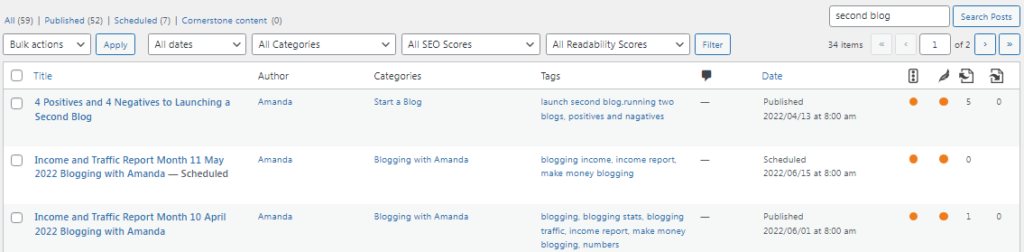
Conclusion
It is completely up to you how particular you are about tracking your articles and particularly the linking between them.
I would recommend using an Excel sheet. Take your time building one that makes sense to you and can be used on a large scale. My first blog is over 100 posts at this point. That is a lot to keep track of!
Implement consistent systems that work for you and can be easily repeated.
Check Out My Articles
Which Blogging Goals Did I Focus on for Quarter 1 of 2022?
The Astounding Number of Things You Will Learn Your First Year Blogging
